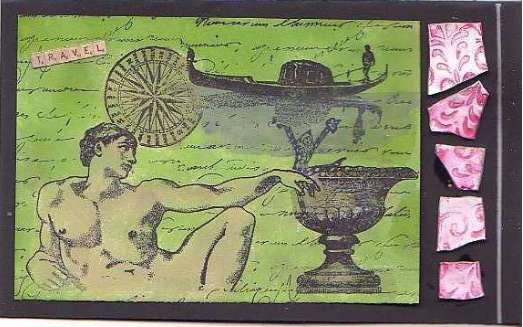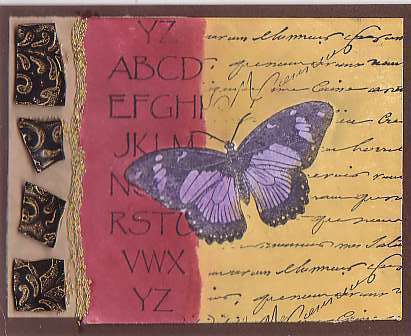 These are 2 collage cards I created using the Technique described on the Collage Montage Art Cards page.
These are 2 collage cards I created using the Technique described on the Collage Montage Art Cards page.
I wanted to add a little detail to the cards using Shrink Plastic Border Embellishments, read on for details how I created these borders...
Directions For Black Shrink Plastic
1. Take sheet of Black Shrink plastic and tear it up into rough pieces - you want different size sections.
2. Ink your stamp with Galaxy Gold Pigment Inkpad.
3. Heat shrink plastic so it shrinks, Once shrunk immediately stamp into the hot shrinky to create an embossed image. Repeat steps 2 and 3 for all shrink pieces.
4. Affix pieces to card stock to create a border using 'Glossy Accents'. Further embellishments can be added using Gold Accent Beads.
Directions For White Shrink Plastic
1. Take sheet of White Shrink plastic and tear it up into rough pieces - you want different size sections.
2. Heat shrink plastic so it shrinks, once shrunk immediately stamp into the hot shrinky to create an embossed image. You do not need to ink your stamp.
3. Once cool, rub a little Port Red reinker on your finger and gently rub it over the top of the shrink plastic to add hilights.Let dry
4. Affix pieces to card stock to create a border using 'Glossy Accents'.
Art and Words By Trish Bayley 2004 |